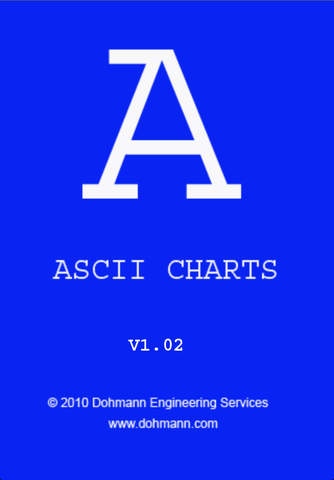ASCII Charts 1.02
Continue to app
Free Version
Publisher Description
Every software or web site developer needs a handy quick-reference ASCII chart from time-to-time. This application serves that need in a simple, easy-to-use manner. ASCII stands for American Standard Code for Information Interchange and strictly speaking, an ASCII chart simply refers to the control or printable character encoding for 7-bit numeric codes from 0-127 (00-7F hex) as defined in the USA in 1968. Since 1968, many character encoding variants have been developed using 8, 16, or 32 bit encoding schemes to support characters for languages other than English and to provide additional control sequences. In general, these variants are based on ASCII and are often referred to as ASCII extensions. This app includes a few of the most commonly used character tables in particular, those used in North America and Western and Central Europe. The app may be upgraded to support additional character tables is there is sufficient interest. Character charts and tables can also be organized and presented in a variety of ways, primarily to suit personal preferences. This app uses some of the simplest and easiest to navigate presentation formats. The app may be upgraded to provide additional presentation formats if there is sufficient interest.
Requires iOS 3.0 or later. Compatible with iPhone, iPad, and iPod touch.
About ASCII Charts
ASCII Charts is a free app for iOS published in the Reference Tools list of apps, part of Education.
The company that develops ASCII Charts is Dohmann Engineering Services. The latest version released by its developer is 1.02.
To install ASCII Charts on your iOS device, just click the green Continue To App button above to start the installation process. The app is listed on our website since 2011-01-04 and was downloaded 23 times. We have already checked if the download link is safe, however for your own protection we recommend that you scan the downloaded app with your antivirus. Your antivirus may detect the ASCII Charts as malware if the download link is broken.
How to install ASCII Charts on your iOS device:
- Click on the Continue To App button on our website. This will redirect you to the App Store.
- Once the ASCII Charts is shown in the iTunes listing of your iOS device, you can start its download and installation. Tap on the GET button to the right of the app to start downloading it.
- If you are not logged-in the iOS appstore app, you'll be prompted for your your Apple ID and/or password.
- After ASCII Charts is downloaded, you'll see an INSTALL button to the right. Tap on it to start the actual installation of the iOS app.
- Once installation is finished you can tap on the OPEN button to start it. Its icon will also be added to your device home screen.